In Java, Security Managers and Security Policies play crucial roles in enforcing security measures within applications. They are part of Java’s security architecture designed to protect systems and data from malicious activities. Understanding how Security Managers and Policies work is essential for developing secure Java applications.
In Java Security Managers and their respective policies handled through java.lang.SecurityManager class.
The SecurityManager class in Java is a part of the java.lang package. It provides a security framework that allows applications to implement a security policy. The SecurityManager checks if an operation (like reading a file, opening a network connection, etc.) is allowed. If not, it throws a SecurityException.
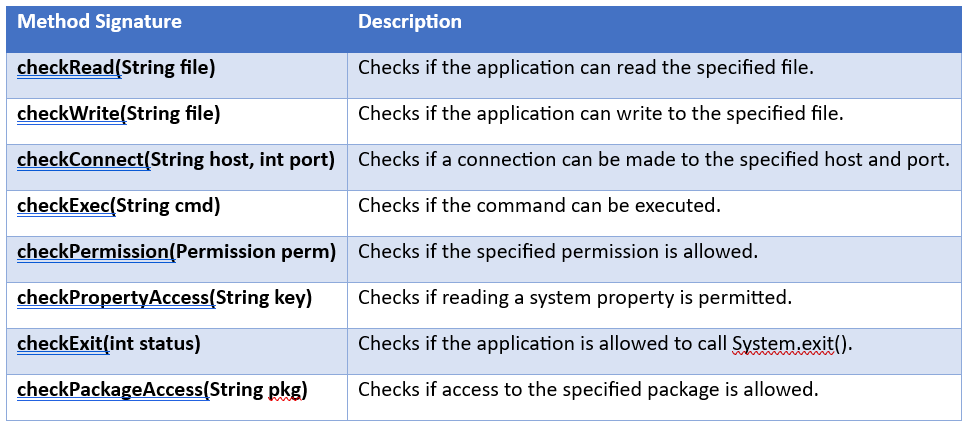
Program
import java.io.FileInputStream;
import java.io.FileNotFoundException;
class CustomSecurityManager extends SecurityManager {
@Override
public void checkRead(String file) {
if (file != null && file.contains("restricted.txt")) {
throw new SecurityException("Access to read 'restricted.txt' is denied.");
}
super.checkRead(file); // call default check
}
}
public class SecurityManagerDemo {
public static void main(String[] args) {
// Set the custom SecurityManager
System.setSecurityManager(new CustomSecurityManager());
try {
System.out.println("Attempting to read 'data.txt'...");
FileInputStream fis1 = new FileInputStream("data.txt");
fis1.close();
System.out.println("'data.txt' read successfully.");
System.out.println("Attempting to read 'restricted.txt'...");
FileInputStream fis2 = new FileInputStream("restricted.txt");
fis2.close();
System.out.println("'restricted.txt' read successfully.");
} catch (FileNotFoundException e) {
System.out.println("File not found: " + e.getMessage());
} catch (SecurityException se) {
System.out.println("Security violation: " + se.getMessage());
}
}
}
/*
Attempting to read 'data.txt'...
'data.txt' read successfully.
Attempting to read 'restricted.txt'...
Security violation: Access to read 'restricted.txt' is denied.
*/The SecurityManager class in Java served as a powerful mechanism to enforce runtime security policies by monitoring and controlling access to critical system operations like file I/O, network access, system properties, and more. By overriding specific checkXXX() methods, developers could implement fine-grained access control and protect sensitive resources.
However, with the evolution of the Java platform and the introduction of more robust modular and container-based security models, the use of SecurityManager has significantly declined. It has been deprecated for removal as of Java 17, signaling a shift toward modern, externalized security mechanisms.
Despite its deprecation, understanding SecurityManager remains important for maintaining legacy systems and gaining insights into Java’s foundational security architecture. For modern applications, it’s recommended to use security frameworks, permission models, and container-based policies instead.
